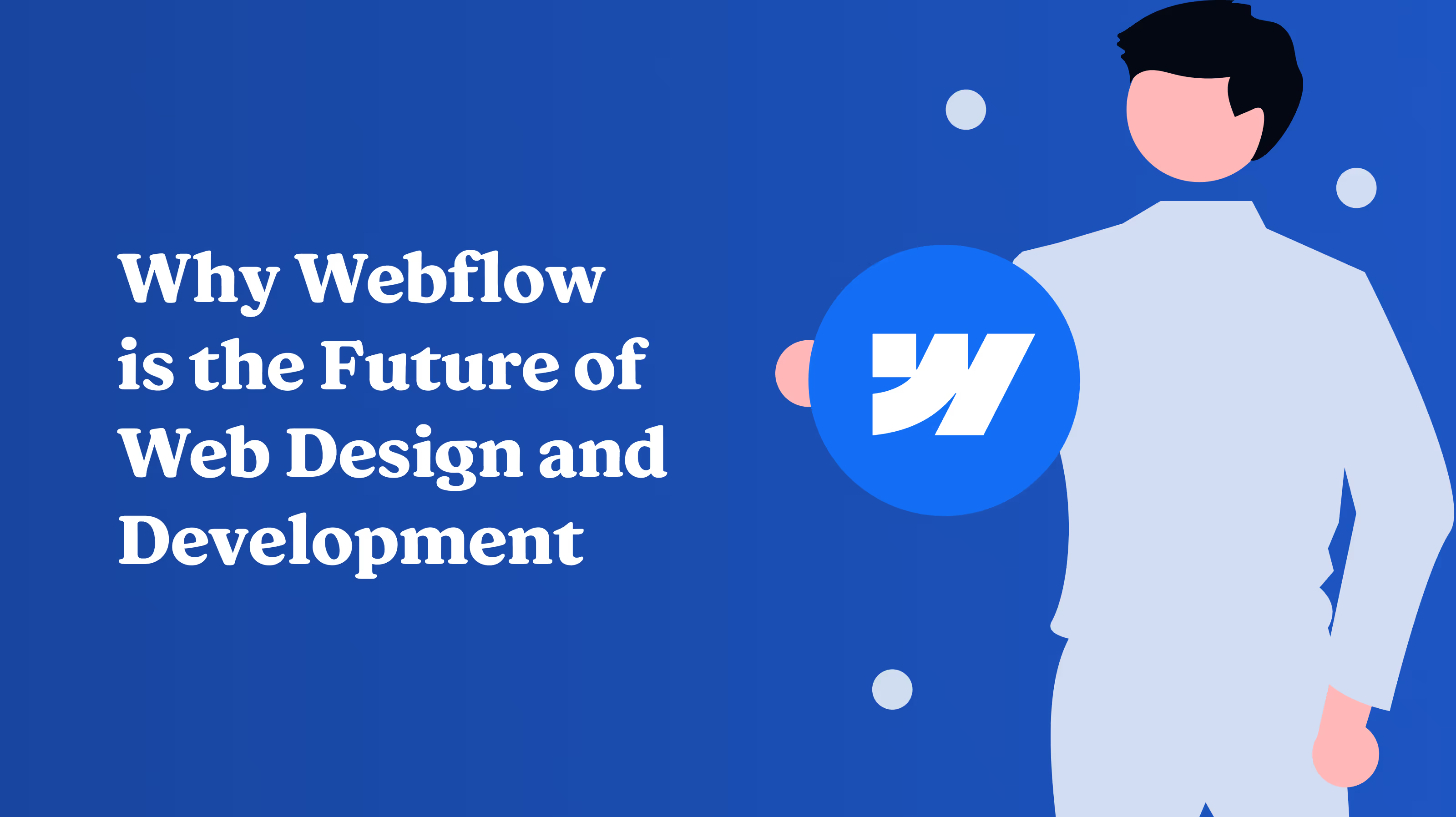Your website is often the first impression potential customers have of your brand. In the competitive digital space, that first impression needs to be impactful, professional, and memorable. That’s where Webflow comes in—a platform that empowers you to create visually stunning and high-performing websites without writing complex code.
In this guide, we’ll explore the top 7 Webflow design tips that will help you create a business website that not only looks great but also delivers an exceptional user experience and supports your growth goals.

Whether you’re a seasoned designer or a business owner exploring how to design in Webflow, these tips will give you practical, actionable insights to take your site from good to unforgettable.
1. Start with a Clear Design Strategy
The first and most crucial of our Webflow design tips is to begin with a well-defined plan. Without a roadmap, it’s easy to get lost in endless design tweaks and lose sight of your business objectives.
Steps to create a design strategy:
- Define your goals – Are you aiming to generate leads, sell products, or build brand awareness?
- Understand your audience – Know their pain points, preferences, and browsing habits.
- Map your content – Plan page hierarchy, sections, and calls-to-action (CTAs).
By having a clear strategy, every design decision will align with your business objectives, ensuring consistency and purpose across your Webflow website.
2. Use the Client-First or Similar Naming System
Good structure equals better scalability. One of the most overlooked Webflow best practices is proper class naming and content organization.
Why it matters:
- Makes collaboration easier for teams.
- Simplifies future updates and maintenance.
- Keeps your CSS clean and efficient.
How to do it:
- Follow the Client-First System by Finsweet or a similar structure.
- Use descriptive class names like btn-primary instead of button1.
- Group related elements logically in the Navigator panel.
A clean build not only saves time now but also prevents headaches later when scaling your business website.
3. Prioritize Mobile-First Design
With over 60% of website traffic coming from mobile devices in 2025, mobile-first design is no longer optional—it’s essential.
Mobile-first Webflow tips for business:
- Start designing for small screens first – Scale up to tablets and desktops later.
- Use Flexbox and Grid for responsive layouts.
- Test across multiple devices using Webflow’s preview modes.
- Optimize tap targets – Buttons should be easy to click with a thumb.
Pro tip: Use min-width breakpoints to ensure your designs adapt gracefully without breaking layouts.
4. Optimize Your Site for Speed
Even the most beautiful website will fail if it’s slow. Website speed impacts both user experience and SEO rankings.
Webflow best practices for speed:
- Compress images before uploading (use tools like TinyPNG or Squoosh).
- Use WebP format for modern, lightweight image delivery.
- Limit animations – Keep them purposeful and not performance-heavy.
- Enable lazy loading for images below the fold.
Webflow’s built-in hosting is already fast, but these Webflow design tips will ensure your business website is lightning quick.
5. Create Engaging Interactions and Animations
One of the biggest advantages of Webflow website design is the ability to create advanced animations and interactions without custom code. But the key is balance.
Tips for effective animations:
- Use micro-interactions for hover effects and button clicks.
- Add scroll-based animations for storytelling sections.
- Avoid overloading with too many animations—it can slow down your site and overwhelm users.
- Keep animations under 300ms for a smooth experience.
A well-placed animation can guide users’ attention, highlight CTAs, and make your site more memorable.
6. Leverage Webflow’s CMS for Dynamic Content
If your site includes blogs, portfolios, or product catalogs, Webflow’s CMS collections are your best friend.
Benefits of CMS in Webflow:
- Dynamic content updates – Add new blog posts or products without touching the design.
- Customizable fields – Tailor your CMS to match your exact business needs.
- Scalability – Add hundreds of items without slowing down your site.
Example: A travel agency could use Webflow CMS to dynamically display destinations, with unique layouts for each location, all powered by a single template.
7. Follow SEO Best Practices from Day One
SEO is not something to “add later”—it should be part of your design process.
Webflow SEO tips:
- Set meta titles and descriptions for every page.
- Use proper heading hierarchy (H1 for main titles, H2 for sections).
- Add alt text for all images.
- Keep URLs short and keyword-rich.
- Leverage Webflow’s automatic sitemap generation and connect it to Google Search Console.
Following these Webflow design tips for SEO will ensure your site has the best chance of ranking well from the moment it goes live.
Bonus Tip: Consistency is Key
While not one of the core seven, design consistency is worth mentioning. Use a style guide within Webflow to define:
- Color palette
- Typography
- Button styles
- Spacing rules
This ensures a cohesive brand presence across every page.
Checklist: Webflow Design Best Practices for Business Websites
Before launching your site, run through this quick checklist:
- Clear strategy and audience definition
- Organized class naming and structure
- Mobile-first responsive design
- Optimized for speed and performance
- Balanced animations and interactions
- Dynamic content powered by CMS
- SEO-friendly setup from the start
Final Thoughts: Why These Webflow Design Tips Matter
Your business website is more than just a digital brochure—it’s a tool for generating leads, building trust, and converting visitors into customers. By applying these Webflow design tips, you’ll create a site that:
- Delivers a seamless user experience
- Stands out visually in a crowded market
- Ranks higher in search results
- Scales effortlessly with your business growth
Whether you’re a designer, marketer, or entrepreneur, mastering Webflow best practices is the key to building a high-impact website in 2025 and beyond.
If you want your business website to truly shine, start implementing these Webflow design tips today—you’ll see the difference in both design quality and business performance.
.png)